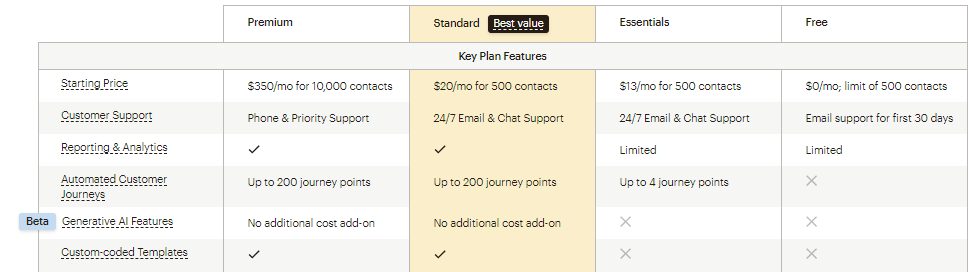When deciding between Mailchimp vs Constant Contact for your email marketing needs, it’s essential to understand the strengths and weaknesses of each platform. Both tools offer a range of features designed to help you create, manage, and optimize your email campaigns, but which one is the best fit for your business? In this comprehensive comparison, we will delve into the pricing, ease of use, email design, automation, integrations, deliverability, analytics, advanced features, pros and cons, and ideal users for each platform. By the end of this blog post, you’ll have a clear understanding of which email marketing tool will best support your marketing goals.

Pricing Structure and Cost
When comparing Mailchimp vs Constant Contact, one of the most critical factors to consider is their pricing structure and overall cost. Both platforms offer various plans to cater to different business needs and budgets. Understanding these pricing options can help you make an informed decision about which platform is the best fit for your email marketing efforts.
Mailchimp Pricing
Mailchimp offers a tiered pricing model with four main plans, including a free option:
- Free Plan: Mailchimp’s free plan is perfect for beginners and small businesses with limited budgets. It includes up to 500 contacts and 1,000 email sends per month. This plan also provides basic features like email templates, basic reporting, and limited automation.
- Essentials Plan: Starting at $13 per month, the Essentials plan is designed for growing businesses. It includes all free plan features plus additional email templates, A/B testing, custom branding, and 24/7 email and chat support. The number of contacts and email sends increases with higher pricing tiers.
- Standard Plan: At $20 per month, the Standard plan offers more advanced features, such as advanced audience segmentation, behavioral targeting, retargeting ads, and advanced reporting. This plan is suitable for businesses looking to expand their marketing efforts.
- Premium Plan: Starting at $350 per month, the Premium plan is ideal for large enterprises with extensive marketing needs. It includes all the features of the Standard plan plus advanced segmentation, multivariate testing, unlimited seats, and priority support.
Constant Contact Pricing
Constant Contact also offers a tiered pricing model but with a slightly different approach:
- Lite Plan: The Lite plan starts at $12 per month (price based on number of contacts) and is designed for basic email marketing needs. It includes unlimited email sends, customizable templates, contact management, list-building tools, and real-time reporting. The price increases with the number of contacts.
- Standard Plan: Starting at $35 per month (price based on number of contacts) , the Plus plan includes all Lite plan features plus advanced tools such as automation, dynamic content, event marketing, surveys and polls, and online donations. This plan is ideal for businesses that need more advanced marketing capabilities.
- Premium Plan : Starting at $80/month (price based on number of contacts)
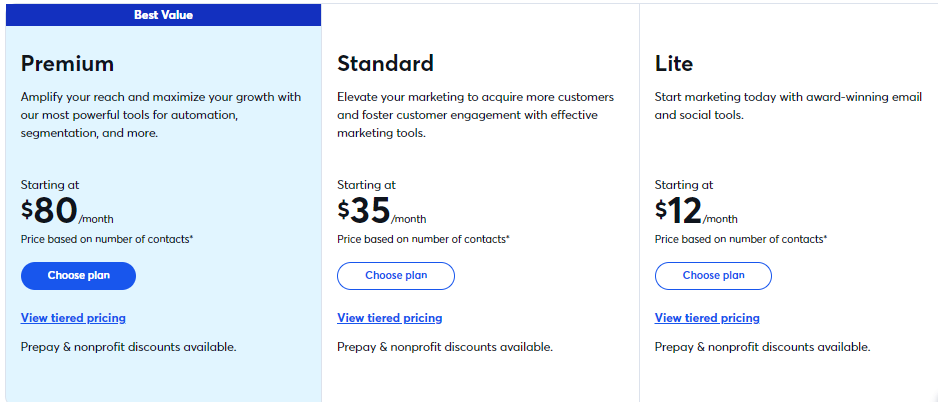
Value for Money
Both Mailchimp and Constant Contact offer competitive pricing, but the value you get from each platform depends on your specific needs and budget:
- Mailchimp: Mailchimp’s free plan is an attractive option for small businesses and beginners. Its tiered pricing allows businesses to scale up as their needs grow. The higher-tier plans offer advanced features like multivariate testing and advanced segmentation, making Mailchimp a versatile choice for businesses of all sizes.
- Constant Contact: Constant Contact’s pricing starts lower than Mailchimp’s, and its Core plan includes unlimited email sends, which can be a significant advantage for businesses with large email lists. The Plus plan offers advanced marketing tools, making it suitable for businesses looking for more robust features without breaking the bank.
Email Design and Templates
When choosing between Mailchimp vs Constant Contact, email design and templates are essential factors to consider. Both platforms offer a range of design tools and templates to help users create visually appealing and effective email campaigns. Let’s explore what each platform offers in this area.
Automation and Workflows
When comparing Mailchimp vs Constant Contact, automation and workflows are key factors that can significantly impact the efficiency and effectiveness of your email marketing campaigns. Both platforms offer powerful automation features, but they cater to different needs and levels of complexity.
Mailchimp Automation and Workflows
Mailchimp is well-known for its robust automation capabilities, making it a preferred choice for businesses looking to streamline their email marketing efforts:
- Customer Journey Builder: Mailchimp’s Customer Journey Builder allows users to create detailed, multi-step workflows that guide subscribers through personalized experiences. The drag-and-drop interface makes it easy to visualize and set up complex sequences.
- Pre-built Automation Templates: Mailchimp offers a variety of pre-built automation templates for common marketing tasks, such as welcome series, abandoned cart reminders, and product recommendations. These templates help users get started quickly and can be customized to fit specific needs.
- Behavioral Triggers: Automations can be triggered based on subscriber behavior, such as email opens, link clicks, website visits, and purchase history. This ensures that your emails are timely and relevant, enhancing engagement and conversion rates.
- Advanced Segmentation: Mailchimp’s advanced segmentation allows you to target specific groups of subscribers based on a wide range of criteria, including demographics, past interactions, and engagement levels. This feature is crucial for creating highly personalized and effective automated campaigns.
- A/B Testing: Mailchimp supports A/B testing within automation workflows, enabling users to test different versions of emails and determine which performs best. This helps in optimizing your campaigns for better results.
Constant Contact Automation and Workflows
Constant Contact also provides solid automation features, though they are generally more straightforward and easier to use, catering to small businesses and users with simpler needs:
- Email Automation: Constant Contact allows users to set up automated email series with ease. Common automation workflows include welcome emails, birthday and anniversary emails, and drip campaigns.
- Trigger-Based Emails: Automations can be triggered based on subscriber actions, such as joining a list, opening an email, or clicking a link. This ensures that your communications are timely and relevant.
- Event and Survey Management: Unique to Constant Contact, users can automate emails related to event registrations and survey completions. This feature is particularly useful for businesses that frequently host events or gather customer feedback.
- Simple Segmentation: Constant Contact offers basic segmentation capabilities, allowing users to create targeted email lists based on criteria like contact activity, location, and list membership. While not as advanced as Mailchimp’s segmentation, it provides essential targeting tools for most small businesses.
- User-Friendly Interface: Constant Contact’s automation setup is designed to be user-friendly, making it easy for users to create and manage workflows without needing technical expertise.
Feature Comparison
When comparing the automation and workflows of Mailchimp vs Constant Contact, here are the key differences:
- Complexity and Flexibility: Mailchimp offers more advanced automation features with its Customer Journey Builder and extensive behavioral triggers. This makes it suitable for businesses with complex automation needs. Constant Contact, on the other hand, provides simpler automation tools that are easier to set up and manage.
- Pre-built Templates: Both platforms offer pre-built automation templates, but Mailchimp’s selection is more extensive and customizable, catering to a wider range of marketing scenarios.
- Segmentation and Targeting: Mailchimp’s advanced segmentation capabilities provide greater flexibility for targeting specific subscriber groups. Constant Contact’s segmentation is more basic but sufficient for most small business needs.
- A/B Testing: Mailchimp’s inclusion of A/B testing within automation workflows provides an edge for users looking to optimize their campaigns. Constant Contact does not currently offer A/B testing in its automation features.
Mailchimp Email Design and Templates
Mailchimp is renowned for its extensive range of email design options and customizable templates, making it a favorite among many marketers:
- Template Variety: Mailchimp provides a wide array of pre-designed templates that cater to various industries and purposes. Whether you need a template for a newsletter, product announcement, or event invitation, Mailchimp has you covered.
- Drag-and-Drop Editor: Mailchimp’s intuitive drag-and-drop editor allows users to easily customize their email templates. You can add and rearrange content blocks, such as text, images, buttons, and social media links, without needing any coding skills.
- HTML Editor: For those with coding knowledge, Mailchimp offers an HTML editor. This feature allows you to create completely custom designs from scratch or tweak existing templates to fit your exact specifications.
- Responsive Design: All Mailchimp templates are mobile-responsive, ensuring that your emails look great on any device, whether it’s a desktop, tablet, or smartphone.
- Content Studio: Mailchimp’s Content Studio helps you manage your brand assets, such as images, files, and graphics, in one centralized location. This makes it easier to create consistent and visually appealing emails.
Constant Contact Email Design and Templates
Constant Contact also offers robust email design tools and a variety of templates tailored to different marketing needs:
- Template Selection: Constant Contact provides a large selection of customizable templates designed for different occasions and industries. From holiday promotions to business updates, you can find templates that match your campaign goals.
- Drag-and-Drop Editor: Similar to Mailchimp, Constant Contact features a drag-and-drop editor that simplifies the process of creating and customizing emails. Users can easily add text, images, buttons, and other elements to build their emails.
- Mobile-Responsive Templates: Constant Contact ensures that all their templates are mobile-responsive, providing a seamless experience for recipients regardless of the device they use.
- Branding Tools: Constant Contact includes tools to help you maintain brand consistency across your emails. You can save your brand colors, fonts, and logos to ensure every email matches your brand identity.
- Image Library and Editing: Constant Contact offers an integrated image library with stock photos and a basic image editor. This allows you to enhance your visuals directly within the platform.
Feature Comparison
When comparing the email design and templates of Mailchimp vs Constant Contact, here are the key differences:
- Template Variety: Both platforms offer a wide range of templates, but Mailchimp has a slightly larger selection and more industry-specific options.
- Customization Flexibility: Mailchimp’s drag-and-drop editor is highly intuitive and offers more advanced customization options, including an HTML editor for complete design control. Constant Contact’s editor is user-friendly but may offer slightly fewer advanced customization features.
- Asset Management: Mailchimp’s Content Studio provides a comprehensive solution for managing brand assets, while Constant Contact’s integrated image library and editing tools are simpler but effective.
- Mobile Responsiveness: Both platforms ensure that their templates are mobile-responsive, making them suitable for a modern, on-the-go audience.
Pros and Cons
When comparing Mailchimp vs Constant Contact, it’s important to weigh the pros and cons of each platform. Understanding the strengths and weaknesses of both tools can help you decide which one is better suited for your email marketing needs.
Mailchimp Pros and Cons
Pros
- Comprehensive Features: Mailchimp offers a wide range of features, including email marketing, social media management, landing pages, and e-commerce integrations. This makes it a versatile tool for businesses of all sizes.
- Advanced Automation: Mailchimp’s automation capabilities are robust, with features like the Customer Journey Builder, advanced segmentation, and multivariate testing. These tools help create personalized and effective email campaigns.
- User-Friendly Interface: Mailchimp’s intuitive drag-and-drop editor and clear interface make it easy to design emails and set up campaigns, even for beginners.
- Predictive Insights: The platform’s predictive insights, powered by artificial intelligence, provide valuable foresight into customer behavior, helping businesses make data-driven decisions.
- Free Plan: Mailchimp’s free plan includes many essential features, making it an attractive option for small businesses and startups with limited budgets.
Cons
- Higher Costs for Advanced Features: While Mailchimp’s free plan is generous, accessing its more advanced features can become costly, especially for larger contact lists.
- Complexity for Beginners: Although the interface is user-friendly, the vast array of features can be overwhelming for new users who may require time to fully understand and utilize the platform.
- Limited Phone Support: Mailchimp primarily offers email and chat support, with phone support available only on the Premium plan, which may be a drawback for users needing more immediate assistance.
Constant Contact Pros and Cons
Pros
- Ease of Use: Constant Contact is known for its simple and straightforward interface, making it easy for users to create and manage email campaigns without a steep learning curve.
- Event and Survey Tools: The platform excels in providing tools for event marketing and surveys, which are particularly useful for businesses that host events or need to gather customer feedback.
- Excellent Customer Support: Constant Contact offers robust customer support, including phone support, which is available across all plans. This can be a significant advantage for users who prefer direct assistance.
- List Growth Tools: Constant Contact provides a variety of tools to help grow your email list, such as customizable sign-up forms, pop-ups, and text-to-join options.
- Unlimited Email Sends: Even on the lower-tier plans, Constant Contact offers unlimited email sends, which can be beneficial for businesses that send a high volume of emails.
Cons
- Fewer Advanced Features: Compared to Mailchimp, Constant Contact lacks some advanced features, such as multivariate testing and predictive insights. This may limit its appeal for businesses looking for more sophisticated marketing tools.
- Basic Automation: While Constant Contact offers automation capabilities, they are not as advanced or flexible as those found in Mailchimp. This might be a limitation for users needing complex workflows.
- Higher Entry-Level Costs: Constant Contact’s entry-level pricing is slightly higher than Mailchimp’s, which might be a consideration for small businesses and startups with tight budgets.
Feature Comparison
When evaluating the pros and cons of Mailchimp vs Constant Contact, here are some key takeaways:
- Mailchimp: Best for businesses that need a comprehensive set of features, advanced automation, and predictive insights. It’s suitable for those who can invest time in learning the platform and possibly higher costs for advanced functionalities.
- Constant Contact: Ideal for users who prioritize ease of use, event marketing, surveys, and robust customer support. It’s a great choice for small to medium-sized businesses that need straightforward email marketing tools without a steep learning curve.
Conclusion
When comparing Mailchimp vs Constant Contact, the right choice ultimately depends on your specific needs, business size, and marketing goals. Both platforms offer robust features that can significantly enhance your email marketing efforts, but they cater to different audiences and use cases.
Summary of Key Differences
- Mailchimp excels in providing a comprehensive suite of features suitable for businesses of all sizes. Its advanced automation, predictive insights, multivariate testing, and deep e-commerce integration make it a versatile tool for sophisticated marketers. The free plan is particularly attractive for small businesses and startups, while the higher-tier plans offer extensive capabilities for larger enterprises.
- Constant Contact stands out with its simplicity and user-friendly design, making it ideal for small to medium-sized businesses, beginners, and non-technical users. Its unique strengths lie in event marketing, survey tools, and exceptional customer support, including phone assistance available across all plans. Constant Contact is perfect for businesses that need effective email marketing tools without a steep learning curve.
Final Recommendations
- Choose Mailchimp if you need a powerful, all-in-one marketing platform with advanced features and are prepared to invest time in learning its extensive toolset. It’s particularly beneficial for businesses looking to integrate email marketing with other digital marketing channels and e-commerce operations.
- Choose Constant Contact if you prefer a straightforward, easy-to-use email marketing solution with strong customer support. It’s an excellent choice for small businesses, event organizers, and those new to email marketing who want to get started quickly and efficiently.
Making an Informed Decision
By understanding the strengths and weaknesses of Mailchimp vs Constant Contact, you can select the platform that aligns best with your marketing objectives. Whether you prioritize advanced automation and analytics or simplicity and support, both platforms offer valuable tools to help you connect with your audience and achieve your marketing goals.